18. TIMESTAMP NON VOLATILE
PROBLEM: How to get a non volatile date after filling a cell?
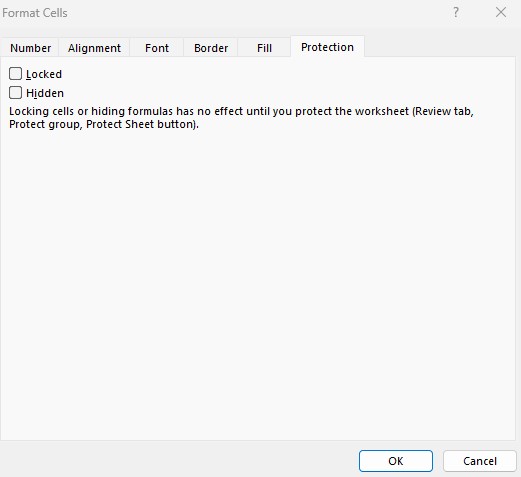
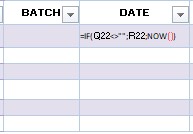
Select "Use formula..." and insert: =IF($Q22="";1;0)
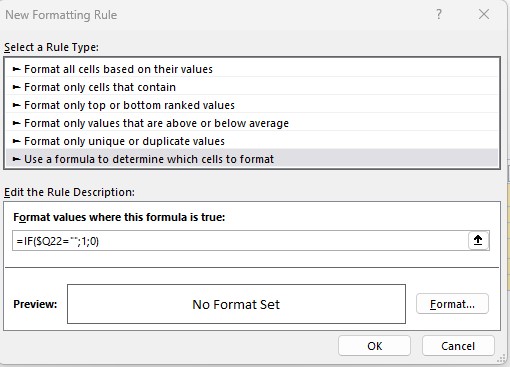
This will hide those cells with no data entry on column "Batch";
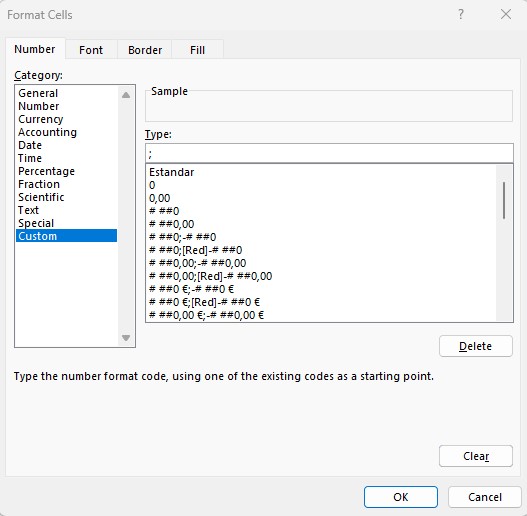
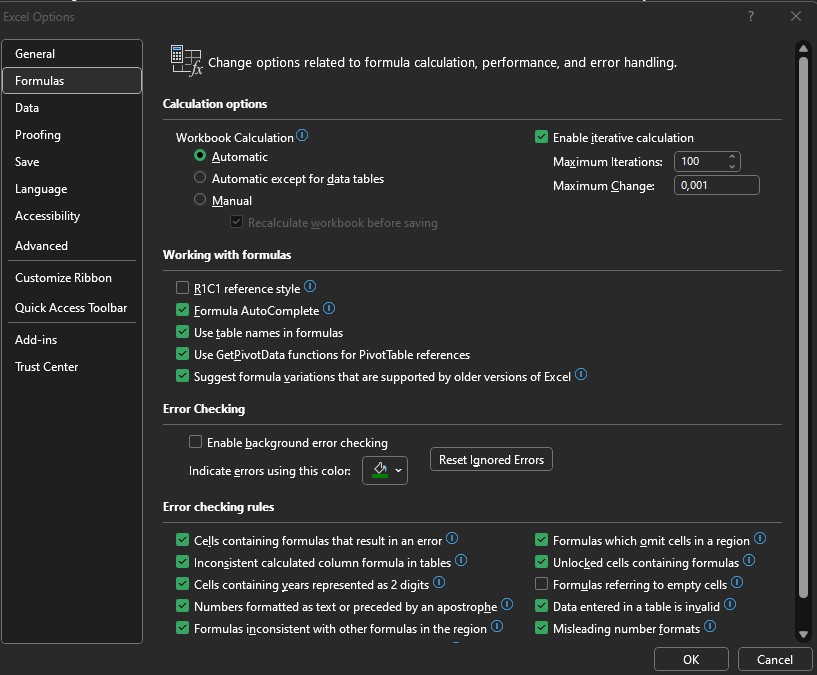
- Q22<>"" returns TRUE if the value in the cell Q22 is not empty.
- 2. IF(...;R22;NOW()) returns the value in the cell R22 if the value in the cell Q22 is not empty. Otherwise, it returns the current date and time.
This formula is a nested IF and NOW function that returns the value in the cell R22 if the value in the cell Q22 is not empty. Otherwise, it returns the current date and time.
Here’s how it works: