14. PictureLookup
1. Create a new tab; In this case "Linked Picture";
2. In this tab create a table like the picture below:
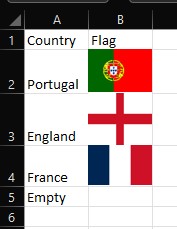
3. Select an empty cell. Inside our working tab we need to create a dropdown list;
Go to Data/Data Validation and select "List" and the "Source" of your pictures;
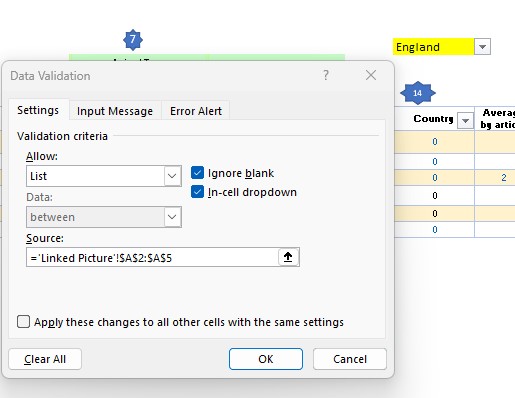
4. Go to the tab "Formulas" and hit "Name Manager". Click "New", give the name "PictureLookup";
On "Refers to" insert the formula "=INDEX('Linked Picture'!$B$2:$B$5;MATCH('EXCEL - NOT AN EXPERT'!$W$17;'Linked Picture'!$A$2:$A$5;0))"
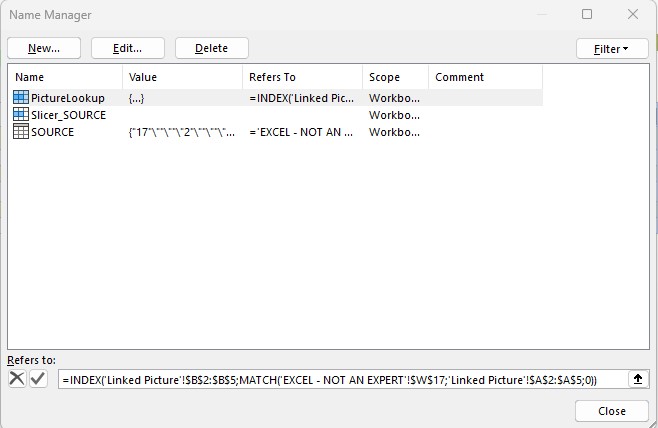
5. Copy one of the pictures of the previous table and past it into a cell of the column "Country" and insert the formula "=PictureLookup"
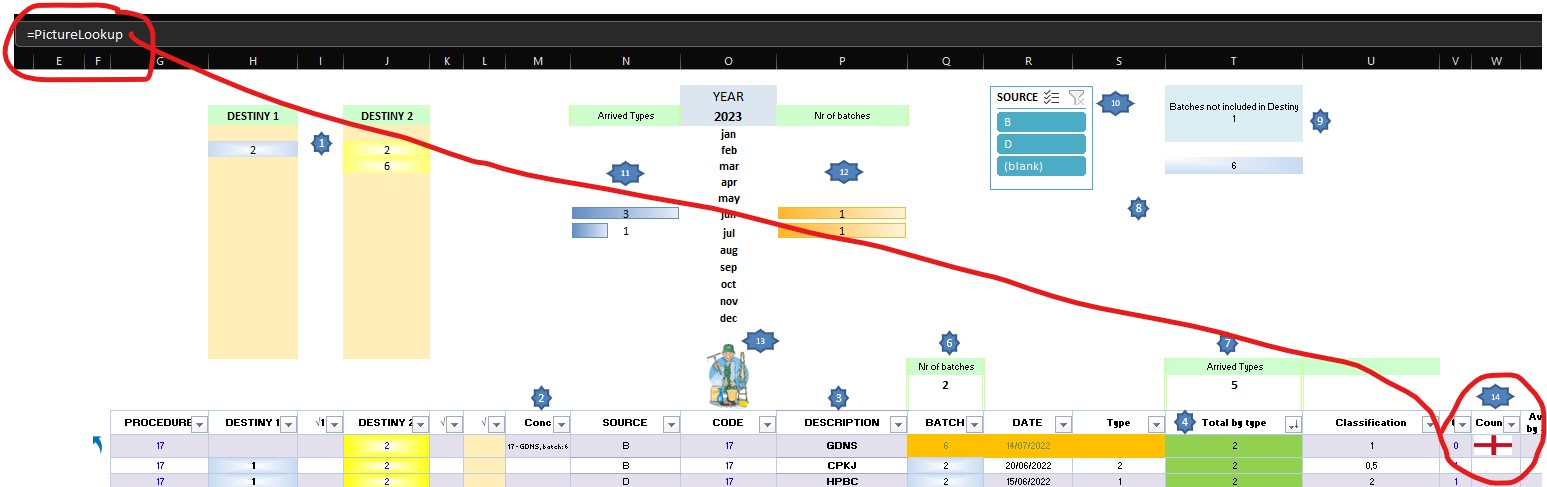
6. So, go to the dropdown list created and select the country you want;