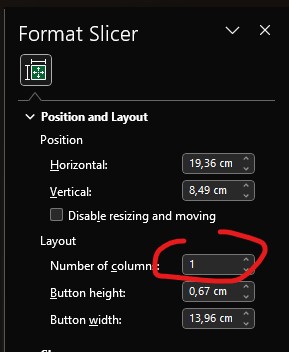10. Slicer
PROBLEM: How to filter values in a table without using table filters? Insert a slicer.
1. Select a cell of our table;
2. Select the tab "Insert";

3. Hit "Slicer" on "Filters";
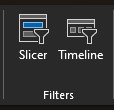
4. Select "Source";
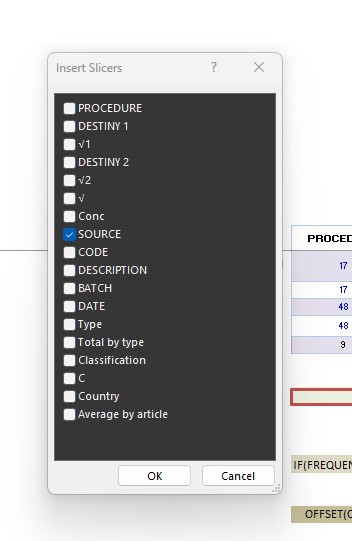
5. Click right-button of mouse and select "Size and Properties";
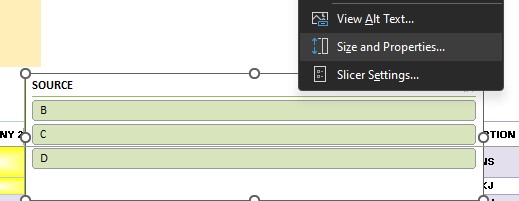
6. We can adjust the number of columns. "1" in our case;